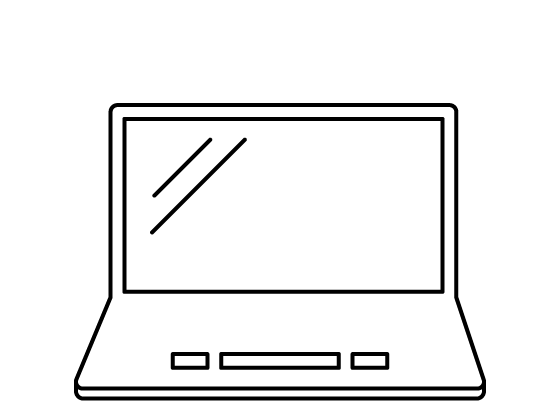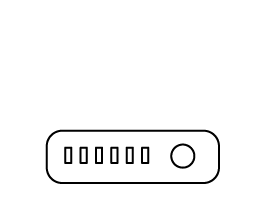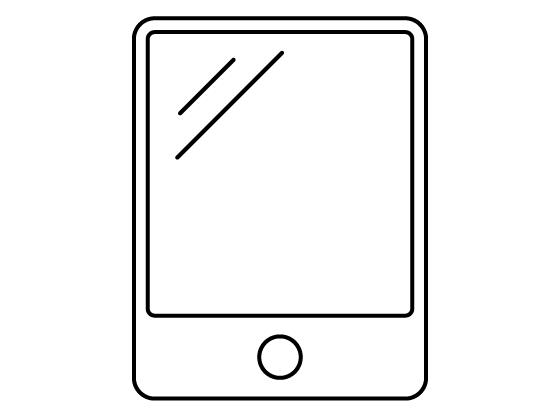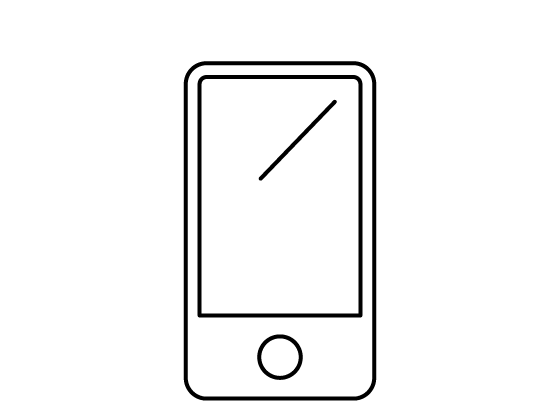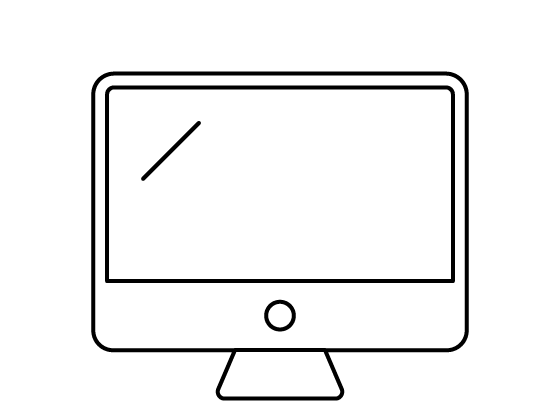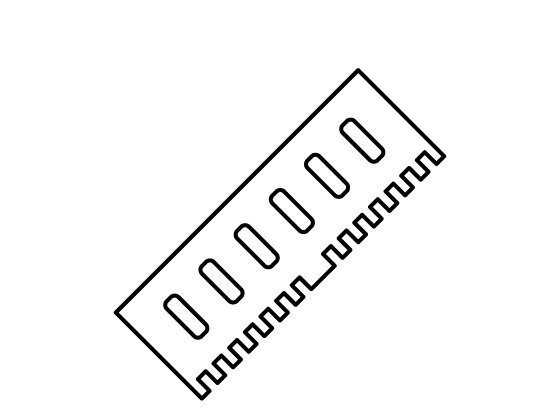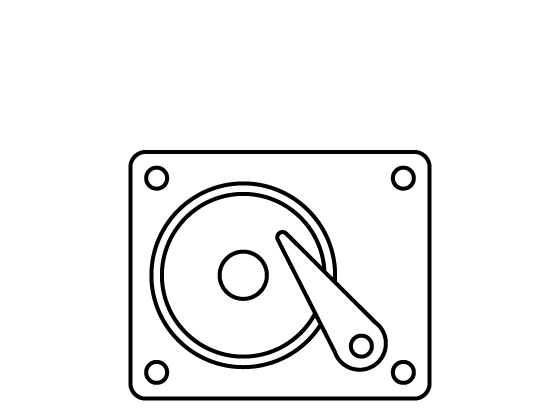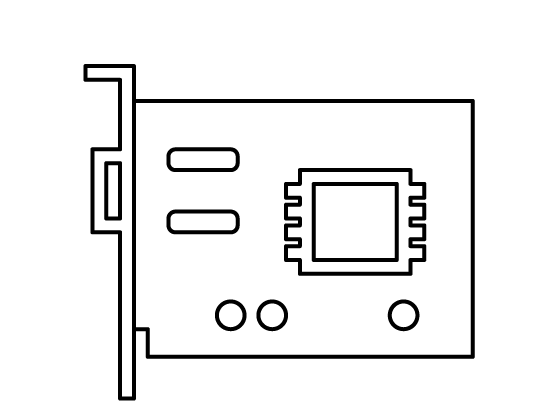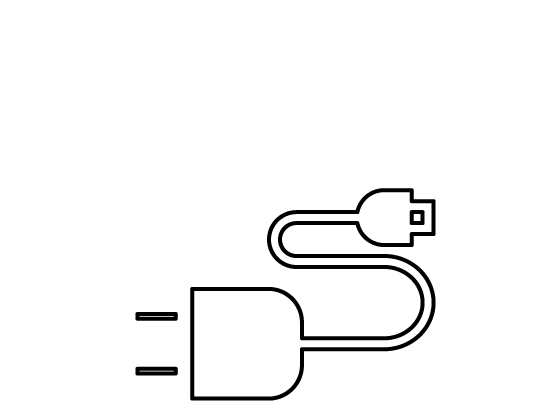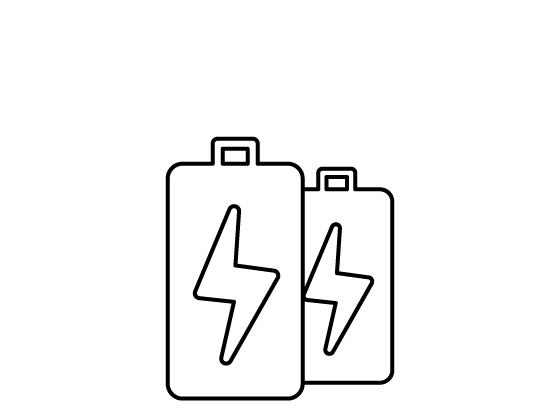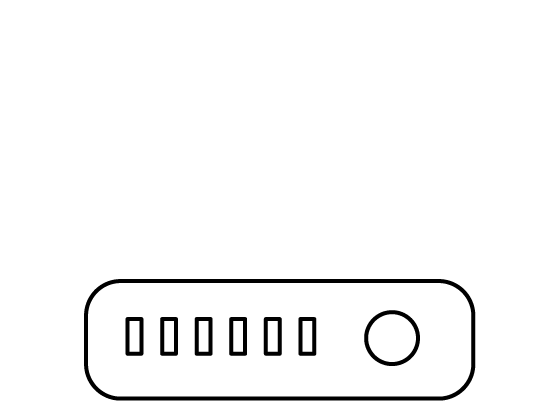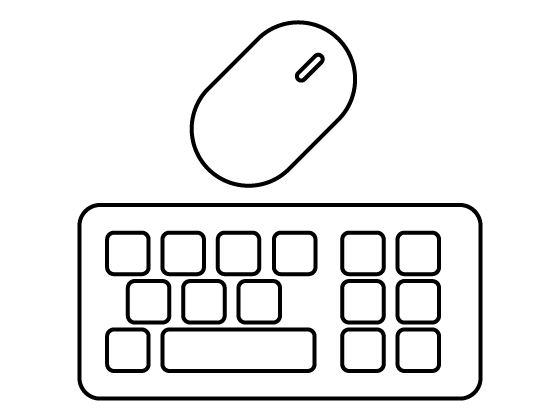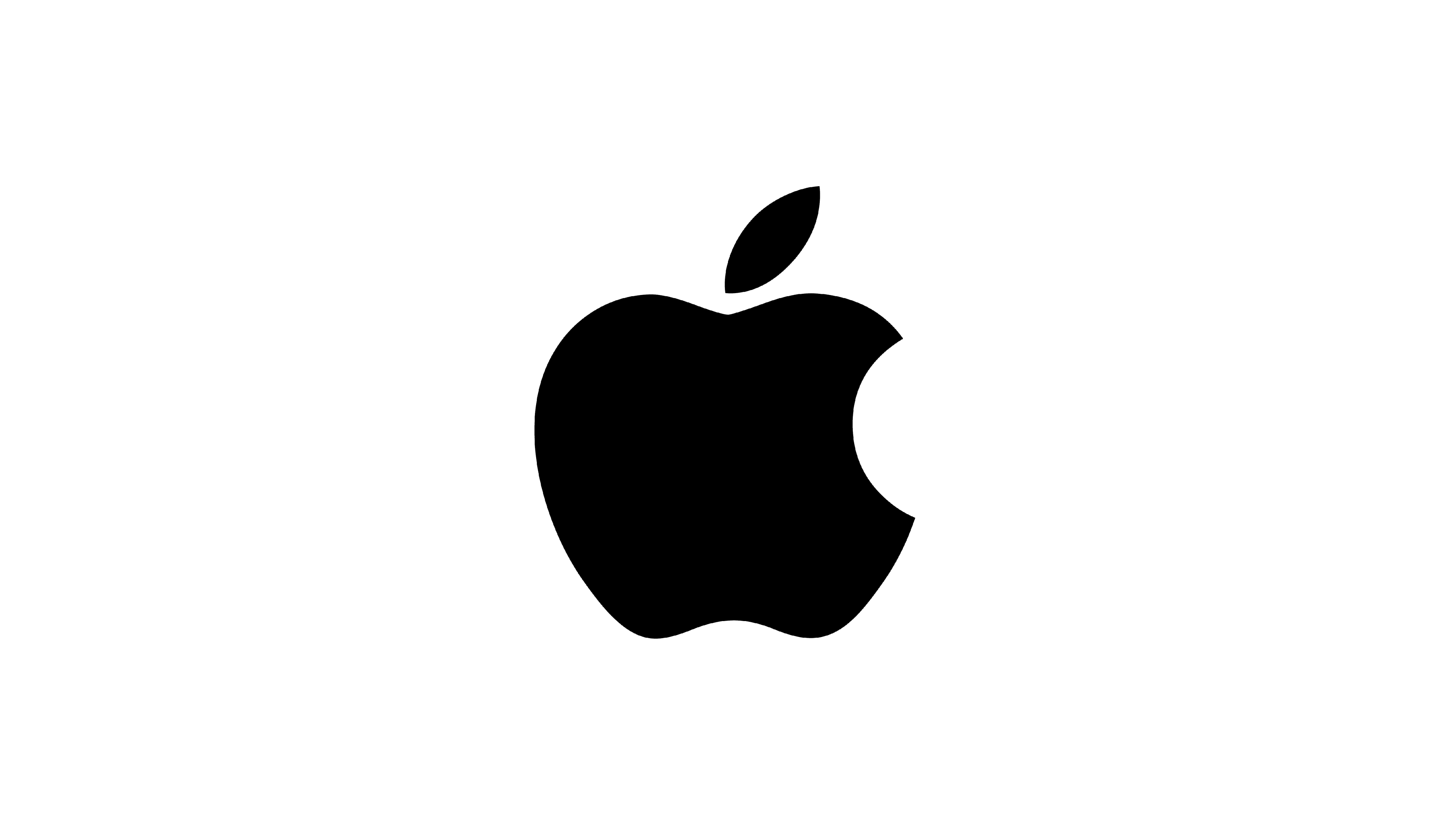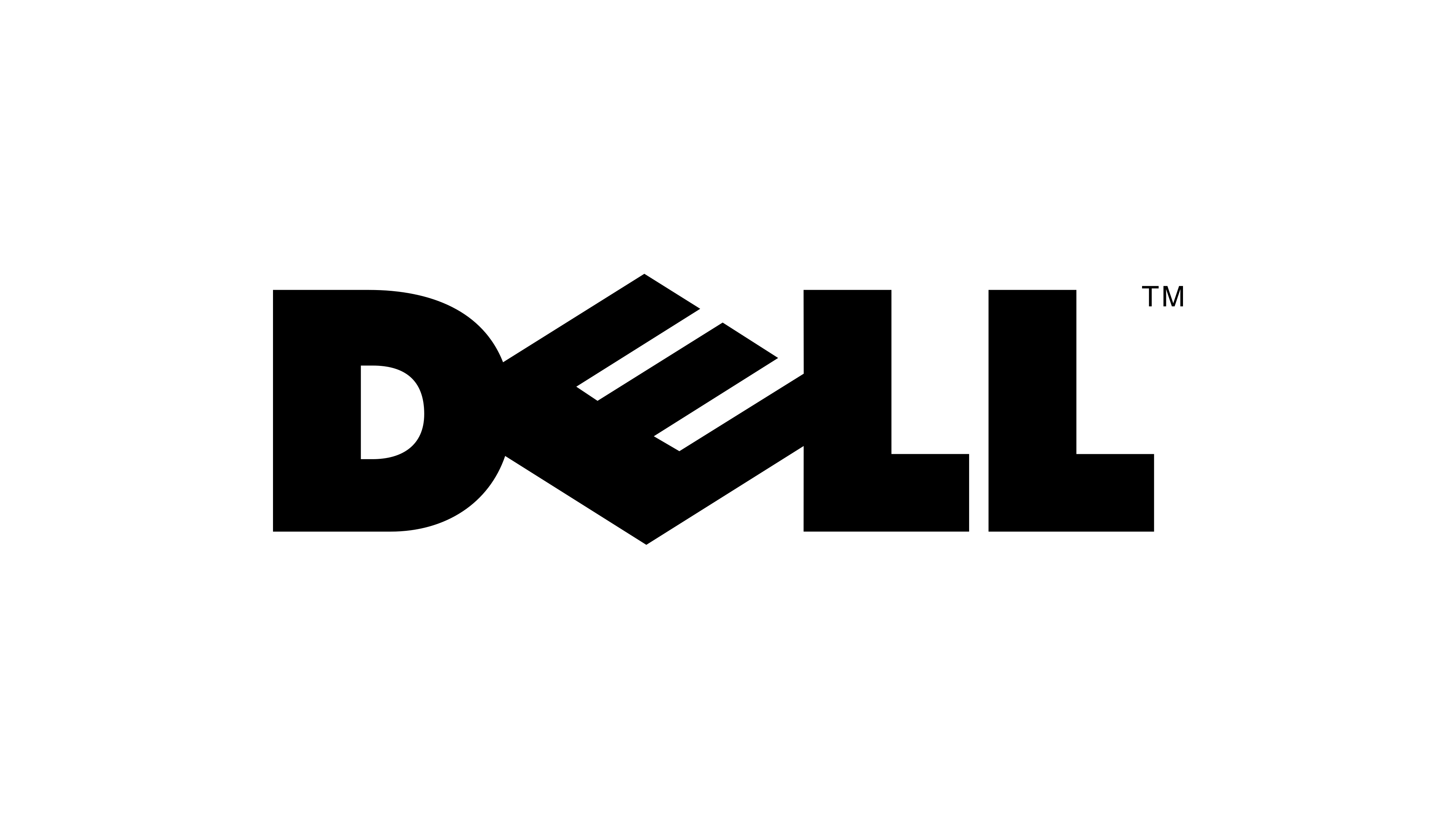Are you looking to maximize the value of your refurbished computer and make it last even longer? You've made a smart choice by investing in refurbished technology, and now, we'll show you how to extend the life of your device.
Regular Maintenance is Key
Just like any other device, your refurbished computer benefits from regular maintenance. A clean computer runs more efficiently and lasts longer. Dust and debris can accumulate in your computer's vents and fans, causing it to overheat, which may lead to failures and reduced lifespan. To prevent this, clean the exterior, including the keyboard and screen, with a microfiber cloth. Regularly update your software and drivers to ensure optimal performance and security.
Invest in Quality Accessories
The accessories you use with your computer can impact its longevity. A good-quality surge protector safeguards against power surges, which can damage internal components. According to the National Electrical Manufacturers Association (NEMA), power surges are a common cause of electronic device failure. Additionally, using a cooling pad can help maintain safe temperatures during extended use, preventing overheating.
Manage Your Storage Efficiently
Overloading your computer with files can slow it down and reduce its lifespan. According to a study by the International Data Corporation (IDC), excessive storage usage can lead to decreased performance. To manage your storage efficiently, consider using cloud storage solutions and external hard drives to store large files, photos, and videos. Regularly delete unnecessary files and run disk cleanup to free up space on your computer's hard drive.
Keep Your Software Updated
Operating system updates often include important security patches and performance improvements. According to a report by the Department of Homeland Security (DHS), outdated software can leave your computer vulnerable to security threats. Make sure to install these updates promptly to keep your refurbished computer running smoothly and securely.
Avoid Overcharging (For Laptop Users)
If you use a laptop, avoid leaving it plugged in all the time. Overcharging can reduce battery lifespan. According to Battery University, constantly charging a laptop at full capacity can cause lithium-ion batteries to degrade faster. Instead, look for the manufacturer software to adjust the charge capacity to stop charging at roughly 80% - 90% to extend your battery lifespan.
Choose ITRefurbs for Reliable and Warranty Backed Refurbished Technology
By following these maintenance and care tips, you can significantly extend the life of your refurbished computer, ensuring it serves you well for years to come. That said, another unsaid trick of the trade when purchasing refurbished technology is buying through reliable and trusted companies.
ITRefurbs offers exclusive coupon codes available to customers for all their technology repairs, free warranties, free-shipping across Canada, and has a robust quality assurance and refurbishment process that ensures quality and reliability.
Reach out to us today to learn more.